How to know which indicator is simple and which is complex
How to know which indicator is simple and which is complex.
Why complex indicator?
If indicator is using the other indicators so it is not simple, right? It is complex indicator.
Let's describe the example about Z_MTF_ DoublecciWoody indicator from this thread https://www.mql5.com/en/forum/trading_systems
This Z_MTF_ DoublecciWoody indicator is using the other indicator: DoublecciWoody indicator. We may look inside the code and understand it: read this post.
That's fine if I am a coder and I can look inside that code and I will understand which is simple indicator and which is complex one. But if I am not coder so I can also look inside the code but I will understand nothing.
So, what to do?
It is very simple.
It is our example with Z_MTF_ DoublecciWoody indicator:

So to use one complex indicator (let's say - main indicator) we need additional indicator (let's say - subsidiary indicator).
We need to attach to the chart the main indicator only.
And it is the example of sucessfull installation of our complex indicator:

Main one may be EA, script and indicator.
subsidiary one may be anything as well so we should look at expert menu in Terminal in Metatrader just to know:
- which indicator or EA or script is complex one
and
- which additional (subsidiary) files we need (names of the files and so on) for our main one to work correctly.
--------------
Download Winrar from here (to open attachments)
Ask all your questions on this thread https://www.mql5.com/en/forum/176352
How to attach simple EA to the chart
How to attach simple EA to the chart.
in case the EAs and indicators are already installed in Metatrader.
Why "simple" EA?
In case of EA is using just one timeframe (your chart timeframe) with no any indicators and library files so it is simple EA. Simple to install in Metatrader (but may be not simple in coding and using).
Watch small video attached.
--------------
Download Winrar from here (to open attachment)
Ask all your questions on this thread https://www.mql5.com/en/forum/176352
How to optimize the settings of simple EA
How to optimize the settings of simple EA.
in case the EAs and indicators are already installed in Metatrader.
- Open 'Strategy Tester' (in Metatrader's menu - go to 'View' and 'Strategy Tester'; or press Ctrl+R).
- make sure that the data you are using for optimizing is giving you 90% modelling quality. How to make sure? Backtest for the same time period with same timeframe as you will use for optimizing (watch video).
- optimization (watch video).
- save optimized settings to pre-set file (you can load this settings pressing 'Load' if you will need it some day);
I used well-known simple EA (Frank_mod EA modified for elite section by Kalenzo).
If the members are asking you about the settings of some EA so the best way is to post pre-set file (other people will easy load this file so no need to type/change the settings manually).
Watch small video attached.
--------------
Download Winrar from here (to open attachment)
Ask all your questions on this thread https://www.mql5.com/en/forum/176352
How to install simple indicator
How to install simple indicator.
1. Place mq4 indicator's file to /indicator's folder in Metatrader's directory of your computer. For example: C:\Program Files\MetaTrader - Alpari UK_1\experts\indicators
2. Open MetaEditor and find your mq4 indicator and open it in MetaEditor:
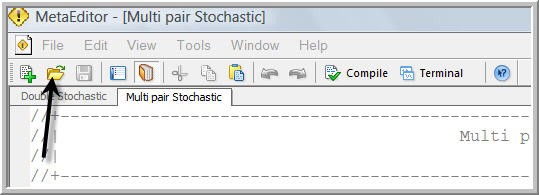
3. Compile file in MetaEditor pressing 'Compile':
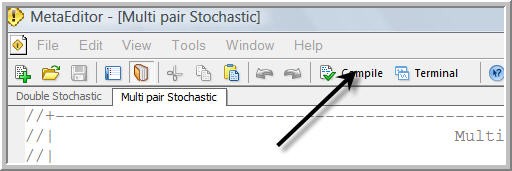
4. Check for errors during the compillation. You can easy see the errors line in the code by double mouse click on error. And you can copy the bug's code line to the forum with the question "please help to fix this error", or you can fix it by yourself. This wondow will appear automatically after compillation:
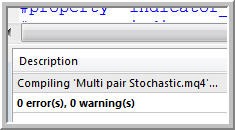
5. Close MetaEditor. Open MetaTrader. Do you see your indicator listed here with yellow icon?
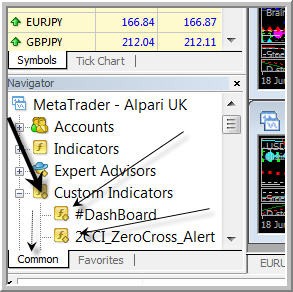
It is ex4 file was generated by MetaEditor. Metatrader is using ex4 files. So, you can attach indicator to the chart.
--------------
Download Winrar from here (to open attachments)
Ask all your questions on this thread https://www.mql5.com/en/forum/176352
How to install simple EA
How to install simple EA.
Why "simple EA"? Because Ea is not using any custm indicator and any custom library file. Simple because simple to install.
1. Place mq4 EA's file to Data Folder\experts folder (read this
article to find about data Folder).
2. Open MetaEditor and find your mq4 EA, and open this EA (which is located on the left side) in MetaEditor.
3. Compile file in MetaEditor pressing 'Compile':
4. Check for errors during the compillation. You can easy see the errors line in the code by double mouse click on error. And you can copy the bug's code line to the forum with the question "please help to fix this error", or you can fix it by yourself. This window will appear automatically after compillation.
5. Close MetaEditor. Open MetaTrader. Do you see your EA listed here with yellow/blue icon?
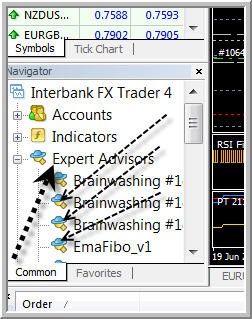
It is ex4 file was generated by MetaEditor. Metatrader is using ex4 files. So, you can attach EA to the chart.
--------------

- www.mql5.com
More Programming Student Tips
This thread "Things Coders' Guru Never Taught Me" has many programming tips that you need to know if you are learning the MQL4 language:
https://www.mql5.com/en/forum/general
Big Be
[ask] change server MT4
hai masters i want to ask about use MT4
i heard if we download MT4 from broker we can use this MT4 for other broker with change server ID
that is true or not ??? because i was try this but is not work
i download MT4 from fxclearing broker and try login to broker masterforex with change IP for masterforex but not work
thank you
hai masters i want to ask about use MT4
i heard if we download MT4 from broker we can use this MT4 for other broker with change server ID
that is true or not ??? because i was try this but is not work
i download MT4 from fxclearing broker and try login to broker masterforex with change IP for masterforex but not work
thank youYou need the srv file from the broker you want to change.
Once you have the srv file place it on /config folder.
See your /config folder for example about what are you looking for.
How to attach simple indicators to the chart
How to attach simple indicators to the chart.
in case the indicators are already installed in Metatrader.
For example, I want to attach some indicators to EURUSD chart, H1 timeframe:
1. Check symbol in 'Market Watch' window (EURUSD should be there, if not - right mouse click on window to install this symbol to the Metatrader).
2. Open the chart.
3. Go to 'History Center' and download the data from your broker (double mouse click on timeframe under selected the symbol to download the data from your broker)
4. Refresh the chart (synchronize the data/bars on the chart with the data from 'History Center').
5. Attach indicators to the chart.
6. Check 'Max Bars in Chart' (affected on the memory and CPU power) - for the indicators using limited number of bars in calculation.
Watch small video (attached) about how to do it step by step.
Download Winrar from here (to open attachment)
--------------
Simple explanation from barryvincent is on this post.
--------------
Ask all your questions on this thread https://www.mql5.com/en/forum/176352
- Free trading apps
- Over 8,000 signals for copying
- Economic news for exploring financial markets
You agree to website policy and terms of use
All lessons of Codersguru:
https://www.mql5.com/en/forum/175653
Mql - Metatrader Development Course | www.metatrader.info
https://www.mql5.com/en/forum/172885
All Codersguru lessons + questions/replies and so on are on this section Metatrader 4 mql 4 - Development course - Forex-TSD
Book:
https://www.mql5.com/en/forum/178427
https://www.mql5.com/en/forum/178677
some usefull links:
can't you autotrade?
https://www.mql5.com/en/forum/177583
https://www.mql5.com/en/forum/175676
https://www.mql5.com/en/forum/172968
https://www.mql5.com/en/forum/173826
https://www.mql5.com/en/forum/175309
Trading technique (something about how to trade):
- https://www.mql5.com/en/forum/173201
- https://www.mql5.com/en/forum/general
Metatrader 5
MetaTrader 5 - everything for automated trading!
https://www.mql5.com/en/forum
Automated Trading Championship 2010
How to prepare metatrader for trading - read this thread.